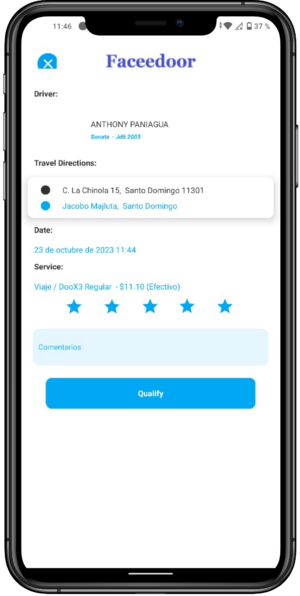1-Find the app in the download store.
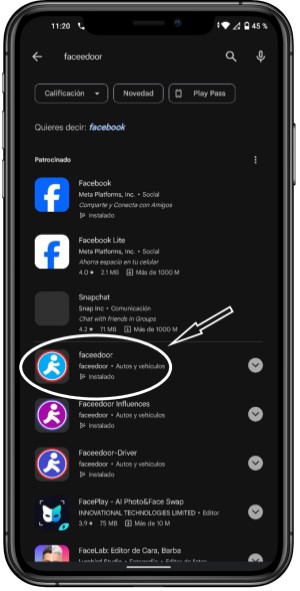
2- Download the application
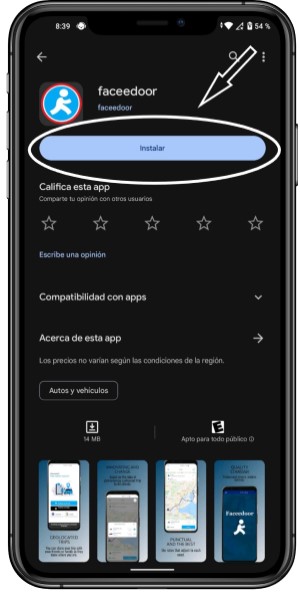
3- Give the option to open App.
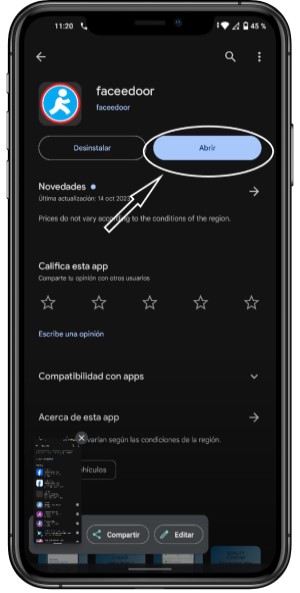
4- This is the registration page.
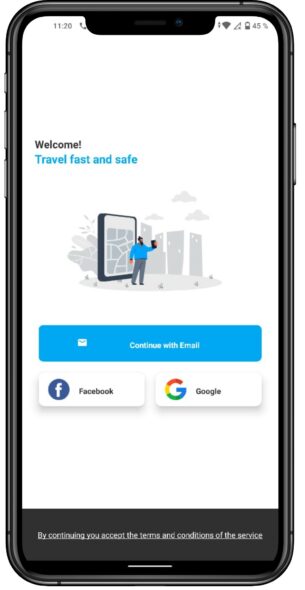
5- The application allows you the option to start a Email section.
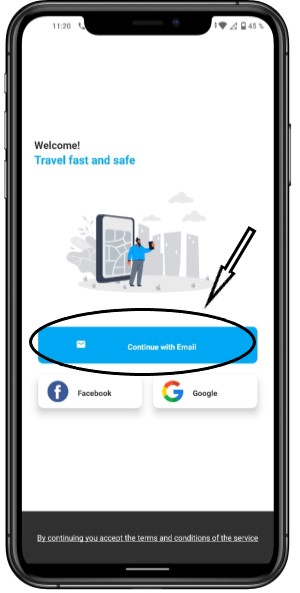
6- The app also allows you to sign in with your Google account.
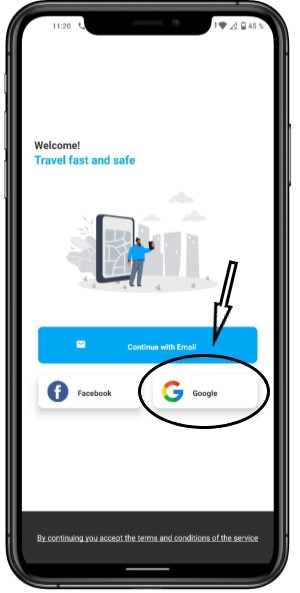
7- And finally with your Facebook account.
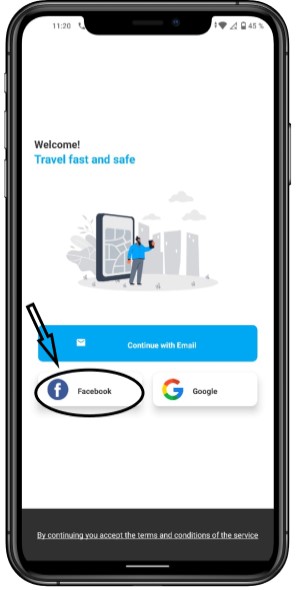
8- This page is where you can start your trip by clicking where you want to go.
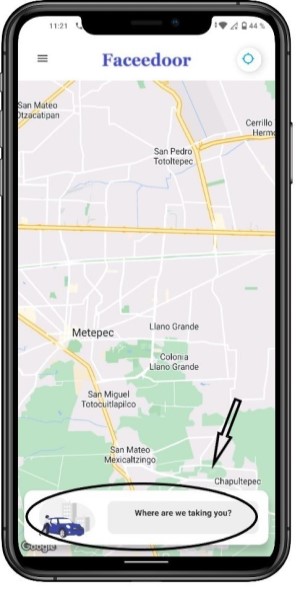
9-This section shows you how you want your trip.
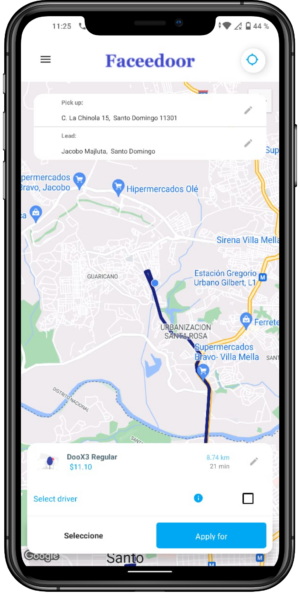
10-In the selection box is where you have the option of how to pay for your trip.
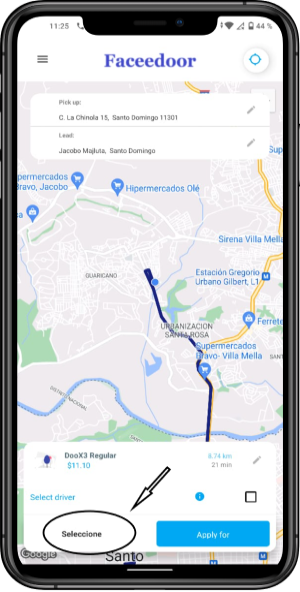
11- In this section you choose what type of vehicle you want to take.
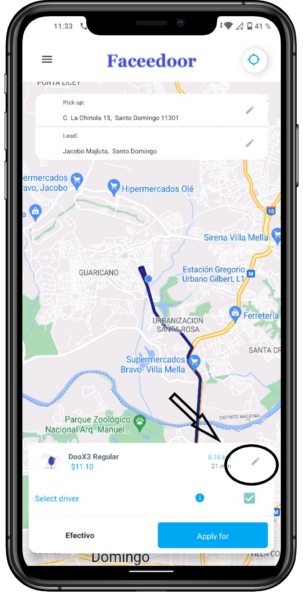
12-The options are shown here.
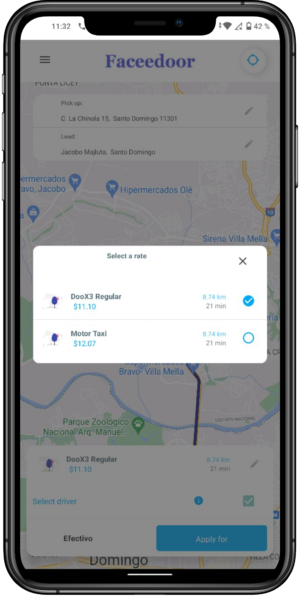
13-Then press apply to start your journey.
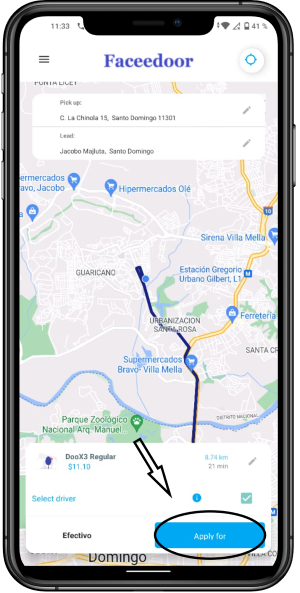
14-Here are the nearby available drivers.
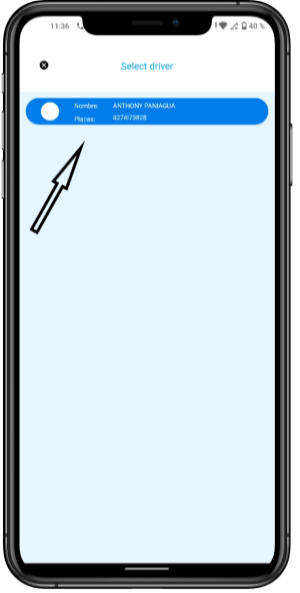
15- and your journey will have already begun.
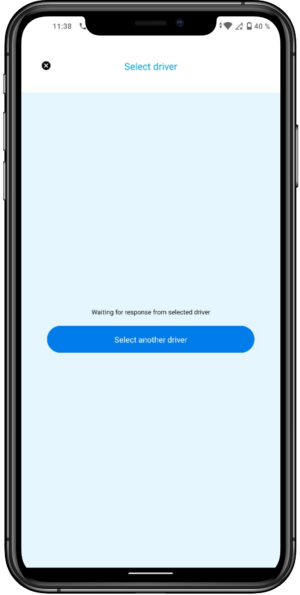
16- And finally, in this section you can leave your opinion of the trip and the driver.